- Clean the lens – this is really simple and probably the thing that's forgotten most. By cleaning your lens with a lens cloth it'll remove dust and dirt that could make your photos blurry, prevent the light entering and introduce dust spots. A nice clean lens will improve the quality of your photos.
- Avoid using the zoom – surprisingly, by adjusting the zoom you are affecting the quality and pixels within the image. Always take your photos unzoomed and try to get closer to your subject, providing it's safe to, or use a microlens. You can then adjust or crop your photo afterwards without affecting the quality.
- The rule of thirds – if your phone or device has an option to add a grid then this could be very useful if you're starting out. The grid is two horizontal and two vertical lines which help the composition of the photo. You should position your subject to the left or right of those lines (never in the centre) ensuring the horizon and ground have an even split. You can play around with thirds to get this right.
- Keep the camera steady – this can be tricky if you have a shaky hand or when photographing in lower lights. If you're able to use a tripod or keep as still as possible this will help with the quality of the photo you're taking.
- Focus – make sure that your subject in the photo is in focus. Usually your phone will automatically focus (AF), but you may also need to tap your screen or check how to do this on your camera phone, as settings may be different on different devices.
- Exposure – if your phone has the ability to manually change the exposure, this could give you better results than applying them afterwards. Once the focus has been adjusted, you may be able to adjust the exposure or brightness to get the right lighting you're looking for.
- Take multiple shots – you may not always get the best photo first time round and by taking several and reviewing the photos you'll soon pick up what works and what doesn't. Sometimes you will need to take many photos, adjusting the settings to get the photo just right!
- Avoid using apps or filters – sometimes it is right to use a light filter or make a small adjustment to your photo to enhance it. However, the best photos are taken naturally without overused filters. And please don't submit photos with emojis, stickers or frames as they will be rejected.
- Have fun – most importantly, just have fun with your mobile or device out and about, see what animals and wildlife you come across and share these with us. You can enter up to five photos.
Remember to save or transfer your mobile phone or device photos on more than one device, just in case they're accidentally deleted or your phone is due to be upgraded before the awards ceremony. Backing up your phone or device is always a good idea (where possible).
Carry out some basic checks before doing any underwater photography to ensure your phone or device is water resistant and that any casing you purchase is watertight. Check the depths you can reach without damaging your device.